fakeupdate:在线模拟 Mac、PC、Linux 系统升级
使用方法很简单, 点击要模拟的主题,然后 F12 浏览器全屏。即可
应用场景也十分的多: 上班中途离开电脑不想让人看隐私, 家中看片去厕所担心家人看到屏幕。
模拟 ubuntu 安装:

[](http://fakeupdate.net/ubuntu/index.html)http://fakeupdate.net/ubuntu/index.html
模拟 Mac 安装:
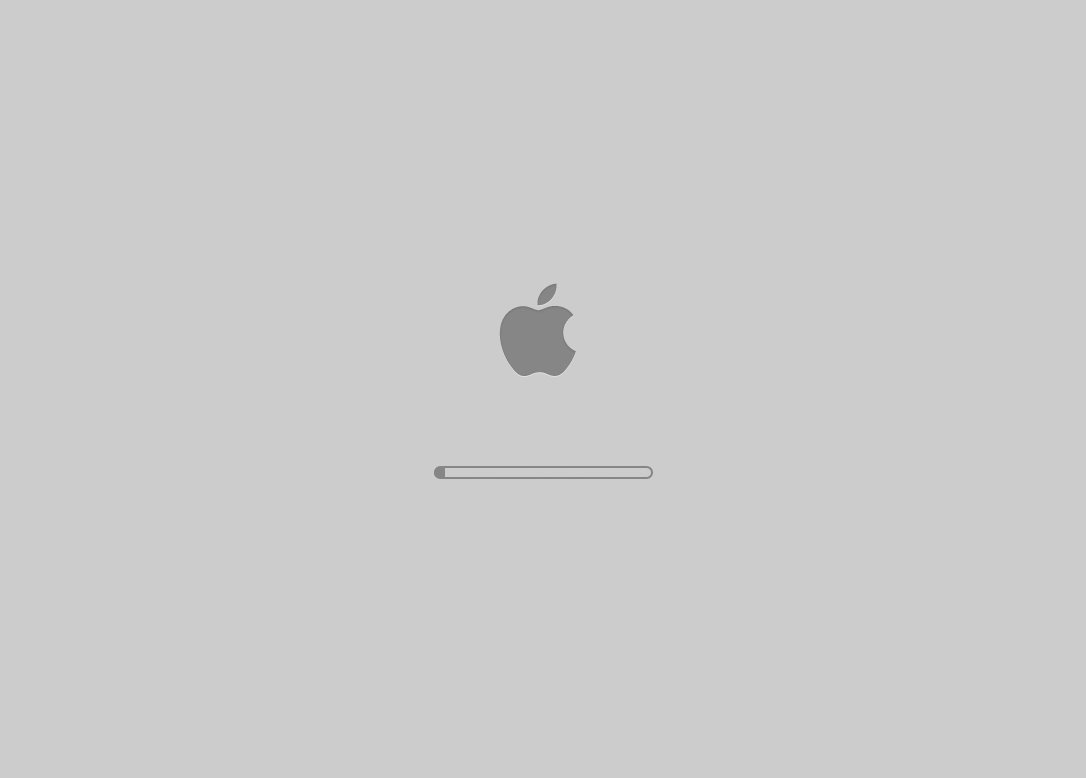
[](http://fakeupdate.net/apple/index.html)http://fakeupdate.net/apple/index.html
模拟 Windows XP:

[](http://fakeupdate.net/xp/index.html)http://fakeupdate.net/xp/index.html
模拟 Windows 7:
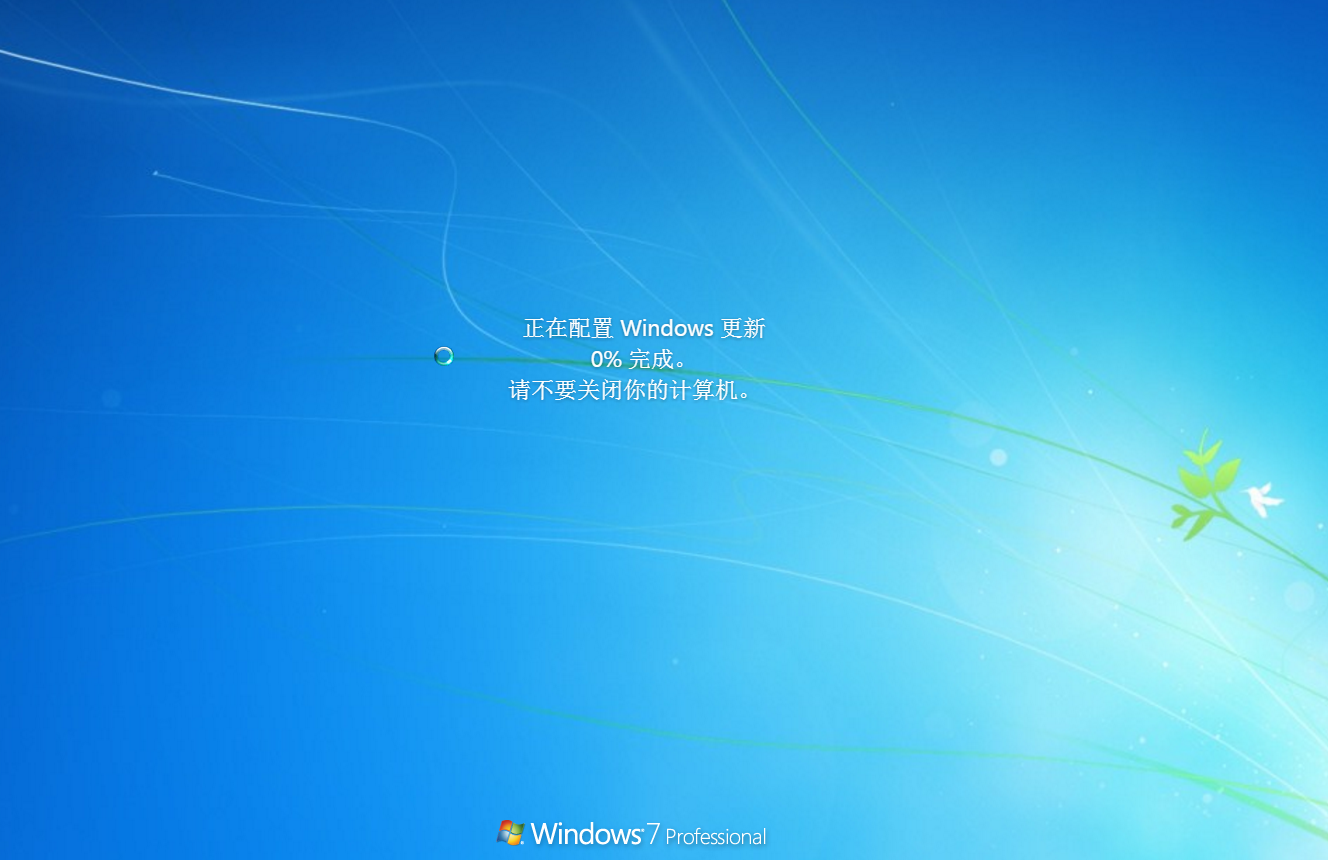
[](http://fakeupdate.net/win7/index.html)http://fakeupdate.net/win7/index.html
模拟 Windows 8:
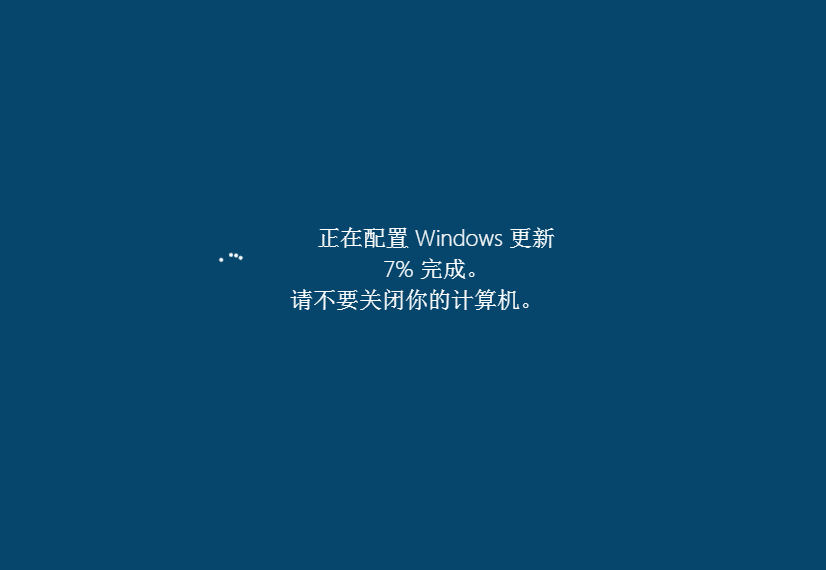
[](http://fakeupdate.net/win8/index.html)http://fakeupdate.net/win8/index.html
模拟 Windows 10:
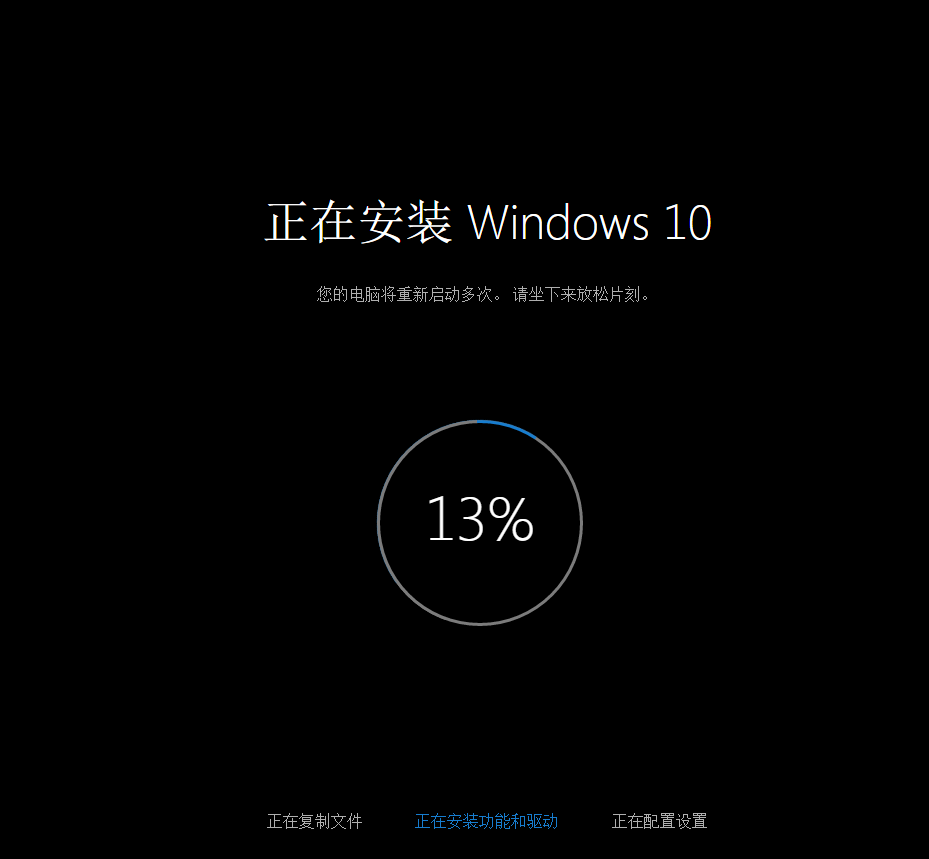
[](http://fakeupdate.net/win10/index.html)http://fakeupdate.net/win10/index.html
fakeupdate 官网:[](http://fakeupdate.net/)http://fakeupdate.net/
> 此篇文章【fakeupdate:在线模拟 Mac、PC、Linux 系统升级】,均来自于网络,贫小子仅作分享