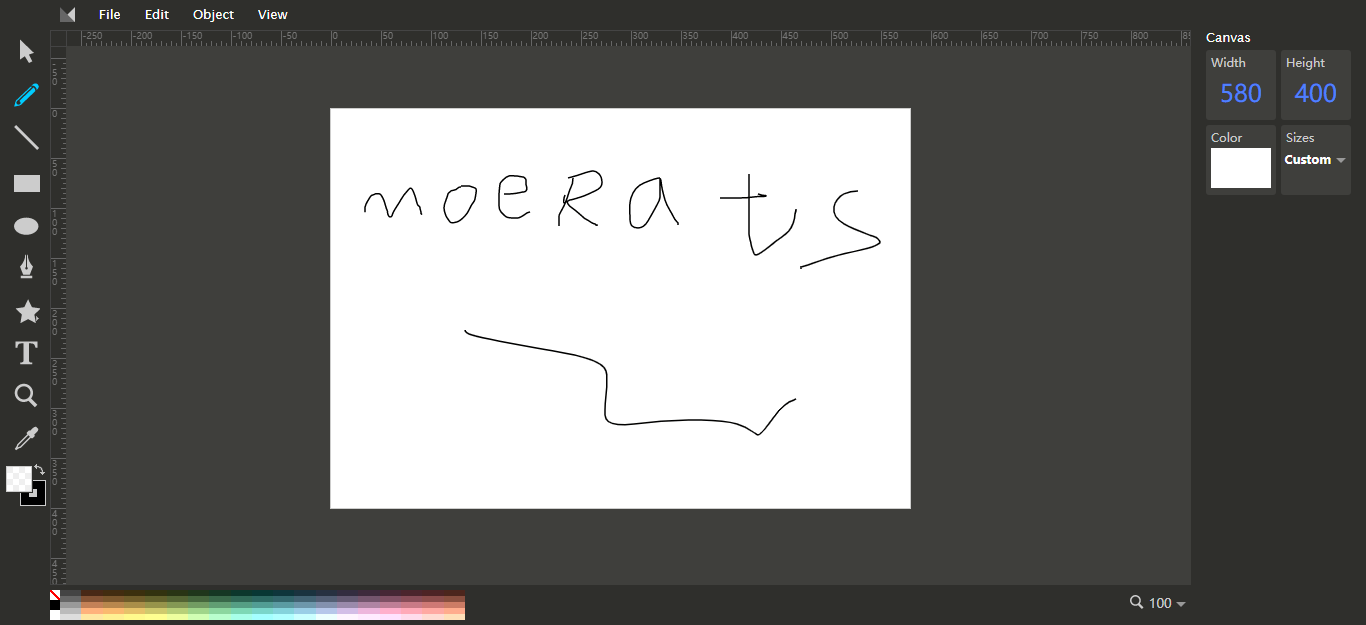一款基于Web的免费在线矢量图(SVG)编辑工具:Method-Draw
说明:Method Draw是一款基于Web的在线SVG编辑器,是SVG Edit的一个分支。其目的是改进SVG Edit的可用性,并减少其一些功能来提供更好的操作和体验,使用方法也是很多的,本地打开或者部署在服务器端都可以,这里就分享下。
截图
使用
Github地址:https://github.com/methodofaction/Method-Draw
1、本地使用
先下载Method-Draw压缩包,点击下载→传送门,然后解压出来,直接进入method-draw文件夹,打开index文件即可。
2、服务器部署
先下载Method-Draw压缩包,点击下载→传送门,然后解压出来,将method-draw文件夹丢进Web服务器网站根目录,再直接访问域名/ip即可。
没Web服务器的,这里提供个快速运行搭建方法,使用命令:
git clone https://github.com/methodofaction/Method-Draw.git
cd Method-Draw/method-draw
#启动,运行端口自行修改
python -m SimpleHTTPServer 80 &
然后直接访问ip地址即可。
如果出现-bash: git: command not found的,则使用命令:
#Debian/Ubuntu系统
apt -y install git
#CentOS系统
yum -y install git> 此篇文章【一款基于Web的免费在线矢量图(SVG)编辑工具:Method-Draw】,均来自于网络,贫小子仅作分享